Display Related Content / Docs
What is Related Content in WordPress?
In WordPress, related content refers to additional content displayed on a page or post that is relevant to the user’s interests. It can be links to similar posts or recommended articles. This feature increases user engagement, reduces bounce rates, and improves conversion rates.
To Display Related Content using EazyDocs
In the EazyDocs plugin dashboard, there is a feature called Related Articles that displays articles along with the main page content.
You can enable or disable and set the number of related content shown from this related content feature from the EazyDocs dashboard:
EazyDocs Settings Doc Single Related Articles
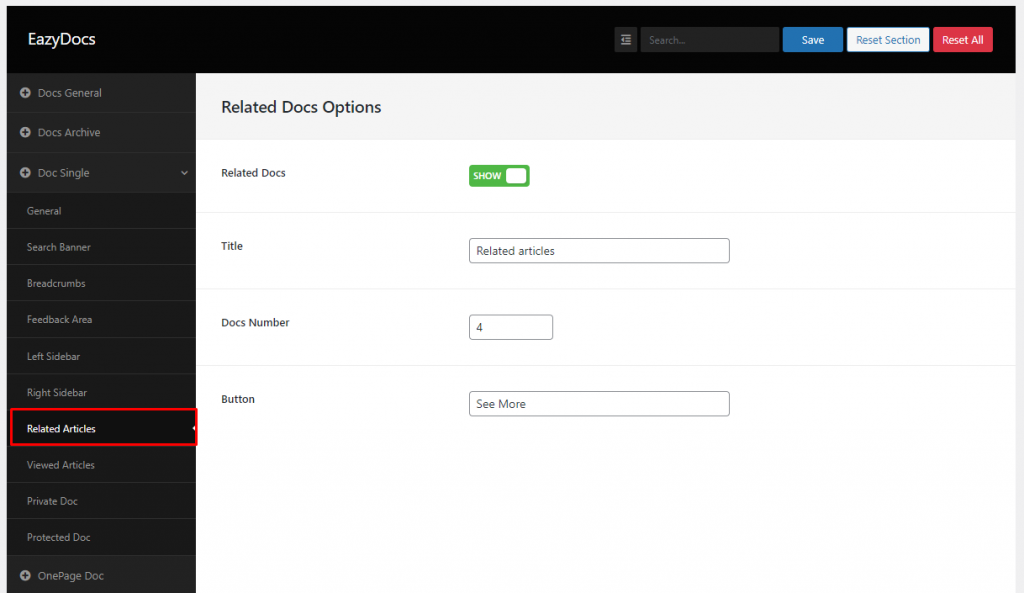
To link articles with each other, you must use tags for posts. Only articles with the exact same tag will show up at the bottom under the default title ‘Related Articles‘.
As you can see in the previous image, the title and button text can be changed from the settings.
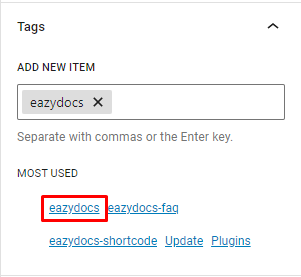
This is how the related articles will appear under each article when the same tags are used.
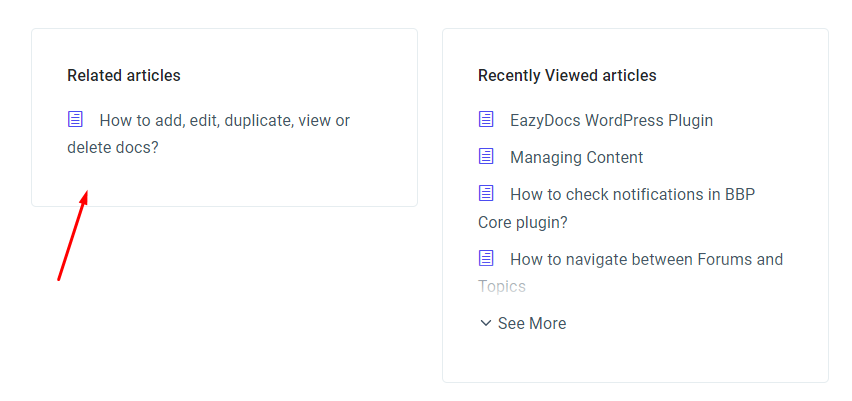
If you have any questions or concerns feel free to post on our Spider-Themes Support Forum.
 SpiderThemes
SpiderThemes  Helpdesk
Helpdesk 

