How to Upgrade EazyDocs Premium Plans
Unlocking advanced features and enhancing your knowledge base with EazyDocs is a straightforward process that requires just a few simple steps. You can upgrade your plan through two convenient methods:
Upgrade via the Checkout
- Visit the EazyDocs Pricing Page: Go to the official EazyDocs website and navigate to the Pricing Page.
- Select Your Desired Plan: Choose the premium plan that suits your requirements. Click on “Select Plan” under the plan you wish to upgrade to.
- Renew or Upgrade Your License: Look for the option that says “Renewing or upgrading a license?” This is where you’ll paste your current EazyDocs license key.

Upgrade via your Account area
- Access Your Account: Log in to your EazyDocs account using your registered credentials.
- Navigate to the “Account” Page: Once logged in, find and click on the “My Dashboard” section.
- Locate the Licenses Section: Within your account, find the “Licenses” section where your EazyDocs product information is listed.
- Select EazyDocs Product: Identify the EazyDocs product from the list of licenses.
- Initiate the Upgrade: Click on the “Upgrade to…” button associated with your EazyDocs license.
- Choose Your Desired Plan: Select the plan you wish to upgrade to and follow the provided instructions to complete the upgrade process.
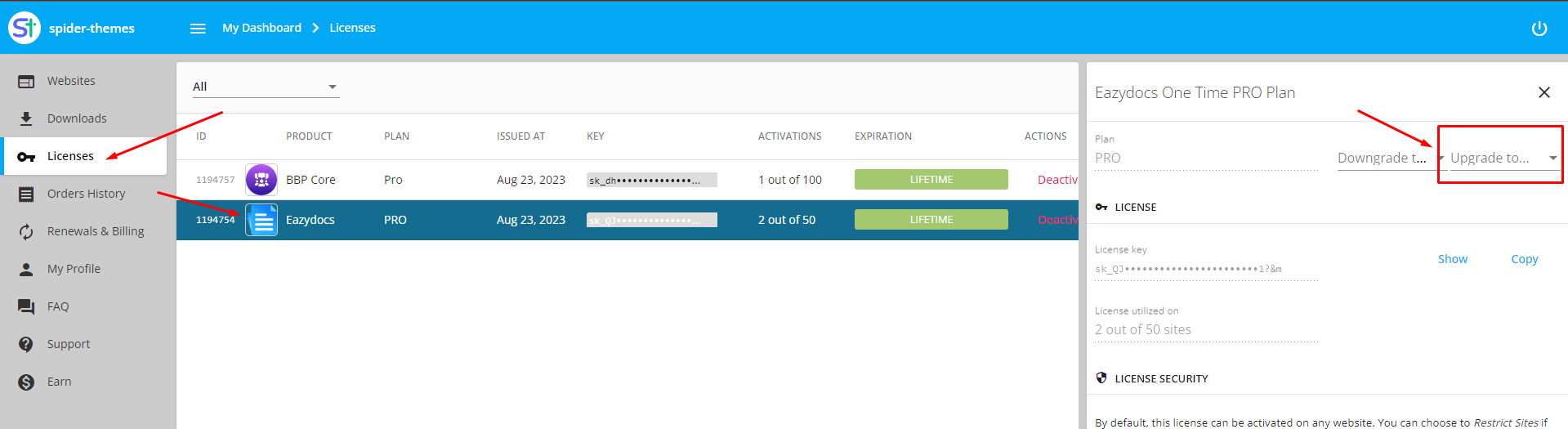
Additional Tips
- Review Plan Details: Before upgrading, carefully review the features and benefits offered in each plan to ensure it meets your specific needs.
- Contact Support if Needed: If you encounter any issues or require assistance during the upgrade process, don’t hesitate to reach out to our support team for help and guidance.
By following these simple steps, you can easily elevate your EazyDocs experience and access enhanced functionalities tailored to your requirements.
 SpiderThemes
SpiderThemes  Helpdesk
Helpdesk 

