Update Advanced Custom Fields PRO Plugin
To update the Advanced Custom Fields PRO (ACF) plugin, follow these steps:
Deactivate and Delete Current ACF Plugin:
- Navigate to your WordPress dashboard.
- Click on “Plugins”.
- If you see an ACF update notice, deactivate and delete the current ACF plugin.
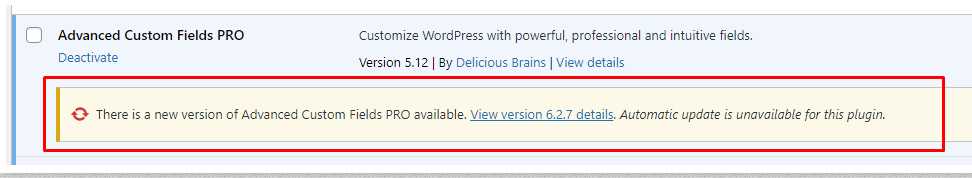
Install and Activate the Updated ACF Plugin:
- After deleting the old version, go to the “Install Plugins” section under “Appearance”.
- Here, you can find the ACF plugin.
- Install and activate it. This will install the updated version of ACF.
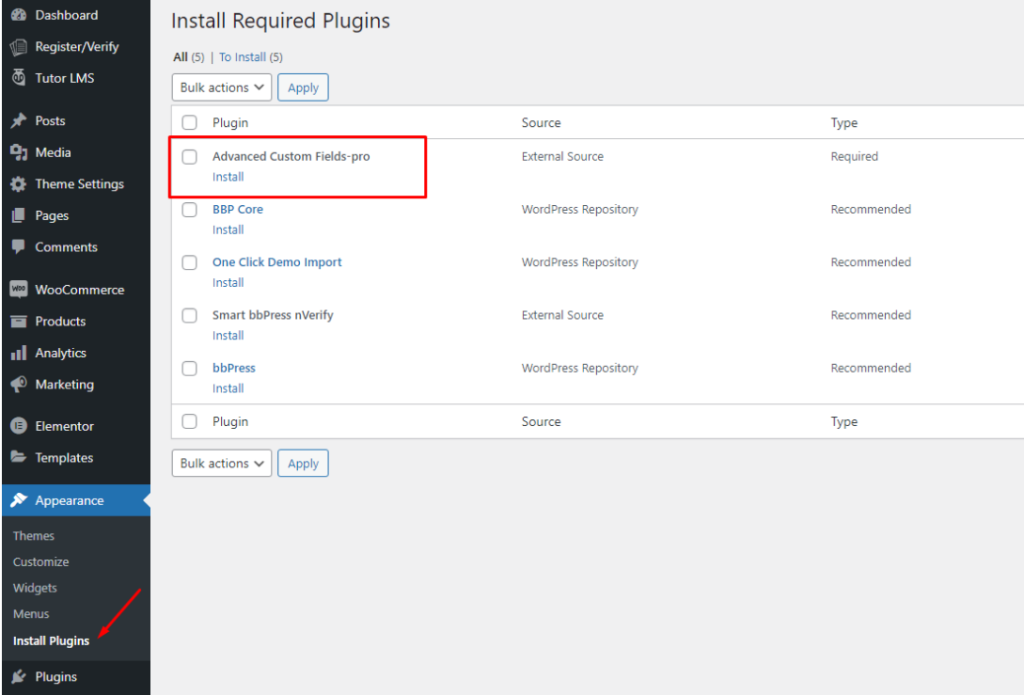
After completing the update process, you should see the updated version of ACF installed and activated.
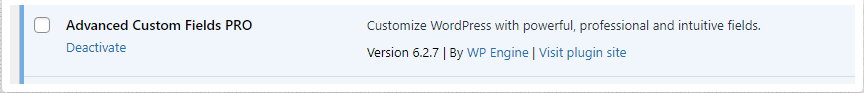
 SpiderThemes
SpiderThemes  Helpdesk
Helpdesk 

